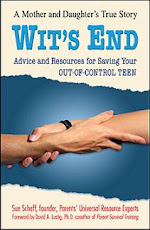Safe Eyes 5.0 Parental Control Software Receives Parents’ Choice Award
Safe Eyes™ 5.0, the latest edition of Internet parental control software from InternetSafety.com, has earned a 2008 Parents’ Choice Approved award from the Parents’ Choice Foundation. The award is the latest in a series of honors for the parental monitoring software, including two consecutive Editors’ Choice awards from PC Magazine.
“If you think your family’s safety requires Internet filtering and monitoring, whatever level, this program provides an array of options to get it done,” said the Parents’ Choice Foundation in its recognition of the Safe Eyes product. The 30-year-old foundation is the nation’s oldest non-profit program created to recognize quality children’s media, including books, toys, music and storytelling, software, videogames, television and websites.
“This commendation from the Parents’ Choice Foundation reflects the growing concern that parents have over their children’s Internet use as well as the wide range of control choices that Safe Eyes offers,” said Forrest Collier, CEO of InternetSafety.com. “Every child and every family is different, so flexibility is essential. The product lets parents decide how their children use the Internet.”
Safe Eyes is a comprehensive program that enables parents to easily block objectionable websites, control Internet use by length of time as well as time of day and day of the week, block or record instant messenger chats, and block peer-to-peer file sharing programs that may expose children to dangerous material. It also allows parents to limit email use to certain addresses, and receive alerts when children post inappropriate or personal information on social networking sites like MySpace and Facebook.
The software provides broader controls than any other filtering product, including the ability to define which websites will be blocked by category, URL and keyword; receive instant alerts about inappropriate online behavior by email, text message or phone call; and remotely change program settings or view reports from any Internet-enabled computer.
Safe Eyes is also the only program of its kind that can be used in mixed Mac/PC households. A single $49.95 annual subscription covers up to three Mac and/or PC computers with the ability to customize settings for each child and enforce them on any machine. The product’s website blacklist is updated automatically every day, eliminating the need for manual updates. Safe Eyes can be downloaded at http://www.internetsafety.com/affiliate/default.php?id=1044&p=/safe-eyes/.
All Parents’ Choice Awards winners are posted to the Parents’ Choice Foundation website (http://www.parents-choice.org/).
About InternetSafety.com
Established in 1999, InternetSafety.com specializes in providing Internet safety solutions. Its flagship software, Safe Eyes, is the two-time recipient of the PC Magazine Editors’ Choice Award and was rated as the #1 parental control solution by America’s leading consumer advocacy publication. The company’s Safe Eyes and EtherShield products are providing online protection for PCs and Macs in homes, businesses and schools across more than 125 countries.
Safe Eyes™ 5.0, the latest edition of Internet parental control software from InternetSafety.com, has earned a 2008 Parents’ Choice Approved award from the Parents’ Choice Foundation. The award is the latest in a series of honors for the parental monitoring software, including two consecutive Editors’ Choice awards from PC Magazine.
“If you think your family’s safety requires Internet filtering and monitoring, whatever level, this program provides an array of options to get it done,” said the Parents’ Choice Foundation in its recognition of the Safe Eyes product. The 30-year-old foundation is the nation’s oldest non-profit program created to recognize quality children’s media, including books, toys, music and storytelling, software, videogames, television and websites.
“This commendation from the Parents’ Choice Foundation reflects the growing concern that parents have over their children’s Internet use as well as the wide range of control choices that Safe Eyes offers,” said Forrest Collier, CEO of InternetSafety.com. “Every child and every family is different, so flexibility is essential. The product lets parents decide how their children use the Internet.”
Safe Eyes is a comprehensive program that enables parents to easily block objectionable websites, control Internet use by length of time as well as time of day and day of the week, block or record instant messenger chats, and block peer-to-peer file sharing programs that may expose children to dangerous material. It also allows parents to limit email use to certain addresses, and receive alerts when children post inappropriate or personal information on social networking sites like MySpace and Facebook.
The software provides broader controls than any other filtering product, including the ability to define which websites will be blocked by category, URL and keyword; receive instant alerts about inappropriate online behavior by email, text message or phone call; and remotely change program settings or view reports from any Internet-enabled computer.
Safe Eyes is also the only program of its kind that can be used in mixed Mac/PC households. A single $49.95 annual subscription covers up to three Mac and/or PC computers with the ability to customize settings for each child and enforce them on any machine. The product’s website blacklist is updated automatically every day, eliminating the need for manual updates. Safe Eyes can be downloaded at http://www.internetsafety.com/affiliate/default.php?id=1044&p=/safe-eyes/.
All Parents’ Choice Awards winners are posted to the Parents’ Choice Foundation website (http://www.parents-choice.org/).
About InternetSafety.com
Established in 1999, InternetSafety.com specializes in providing Internet safety solutions. Its flagship software, Safe Eyes, is the two-time recipient of the PC Magazine Editors’ Choice Award and was rated as the #1 parental control solution by America’s leading consumer advocacy publication. The company’s Safe Eyes and EtherShield products are providing online protection for PCs and Macs in homes, businesses and schools across more than 125 countries.